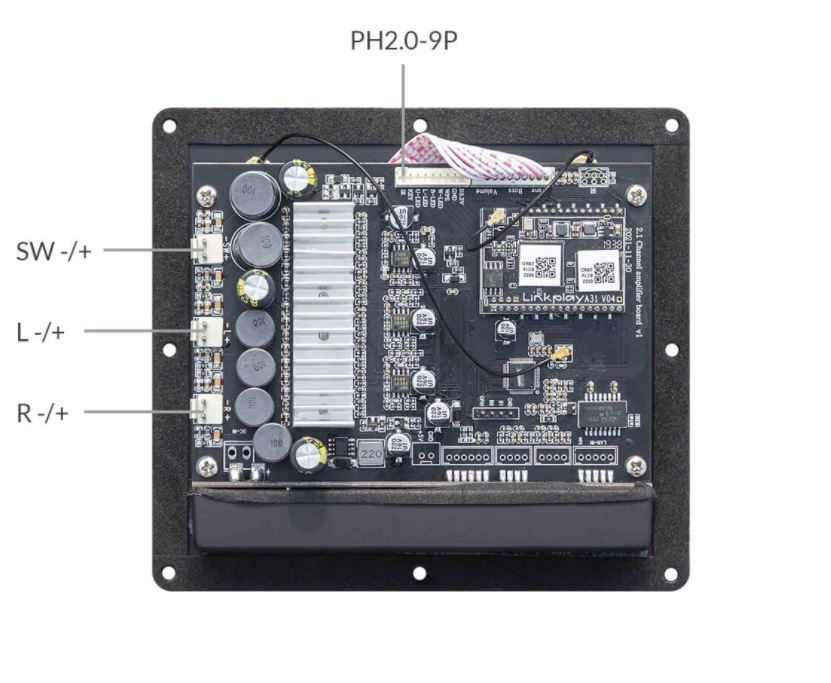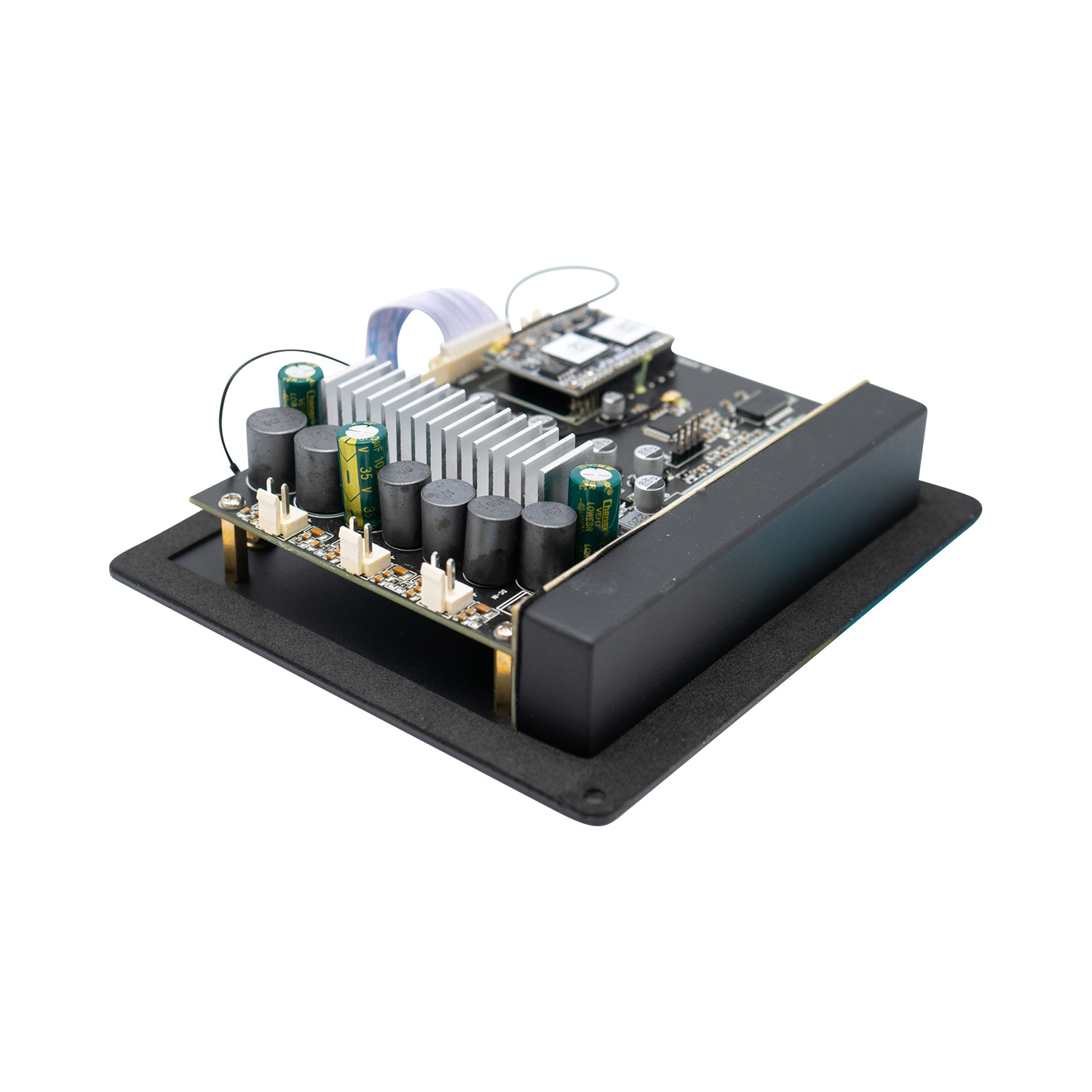Up2Stream Plate AMP 2.1 is a WiFi and Bluetooth 5.0 2.1 channel plate amplifier that is easy for you to build your own high-quality wireless streaming speakers. Up2Stream Plate AMP 2.1 is a full-range Class D plate amplifier that provides 50W L&R channels and 100W subwoofer, 3.5mm Aux input, Optical input, USB input for PC connection, Volume, Tone, and Bass rotary knob for sound adjustment. Once connected to your home network, using our 4Stream app you can play music from your mobile, NAS, or from online streaming services like Spotify, Deezer, Tidal, Qobuz, and more. With multiple devices, you can form a multiroom audio system and play the same music to each room in sync or play different music in different rooms.
How To Use
App Download
Download the 4STREAM application from App Store for iOS based devices and Google Play Store for Android-based devices. The application supports English, Spanish, French, German, Italian, Portuguese, Korean, Simplified Chinese, Traditional Chinese, and Japanese.
First Time Usage & BLE WiFi Setup
1. Power up the device.
2. Make sure your mobile has connected to your home network using 2.4G and your GPS and Bluetooth is on.
3. Open 4Stream APP and wait for device discovery. This will take a couple of seconds.
4. 4Stream will ask to check the indicator, there is no LED light on this device, just click on the indicator is blinking. (You can connect your own LEDs with the LED Pins or purchase and use our expansion board: button board)
5. For Android devices, the system will ask for permission to use GPS data & File storage, please click accept to continue. This GPS permission is set up by Google for BLE usage, once setup is finished you can go to system settings and disable it, file storage permission is to let 4Stream access your mp3 files store in your mobile.
6. 4Stream APP will list out all the devices available for setup, choose the one you want.
7. 4Stream APP will then ask you to choose the network you want the device to connect to, choose the one you want to connect.
8. Now enter a password for your network, if this is not the network you want the device to connect, you can change it to the desired one.
9. Then you can change the name of the device. You can select a preset one or enter your own.
10. After you define the name of the device, you will see it appears in the device list in 4Stream APP and now you can start streaming music.
Connection via LAN
Plug in the RJ45 cable to the ethernet port, the device auto connects to your home network and will show on the app in about 10 seconds. (Note: your mobile phone and the device must be in the same network.)
Bluetooth
To use Bluetooth, switch to Bluetooth via 4Stream APP or by pressing the Volume knob or mode button. Then find the Bluetooth device SoundSystem_XXXX from your phone's Bluetooth setting and pair it. If you have changed the device name, “SoundSystem” will become the device name you changed.
USB Audio
Power up and connect the device to your PC with a USB cable. The PC will automatically discover a USB sound card and when you select it as the system audio output, the PC will send the audio output to the device in digital (44.1kHz/16bits). You can stream audio to other Up2Stream devices over multiroom functions. Note: There is about 3 seconds delay for multiroom slave devices.
Multiroom Function
You can group multiple devices to form multiroom/multizone in 4Stream APP. Just click on the + icon on one of the devices and select other devices as a slave device. The master device then can stream music and sync to all slave devices in different rooms.
Web Player Interface
Enter the IP address of the device in a web browser and you can access the web player interface. The web player can let you play/pause the current song, go previous or next song, control the volume, access the Pre-set songs you define in 4Stream APP, enter internet radio URL to listen to the radio, setup wifi connection, setup static IP address, do a manual firmware update and factory reset.
*You can check device ip address in 4stream app, click on device settings icon and select speaker info.
**If you want to set up wifi in this interface, connect this device (SSID: SoundSystem_xxxx) to your phone/pc wifi directly, the default IP address is 10.10.10.254.
***The default password is admin
Up2Stream ACPWorkbench (Sold Separately)
Connect the device to your PC with USB cable, open the windows program ACPWorkbench and you can tune audio effects conveniently in real-time, including music noise suppressor, virtual bass, stereo widener, exciter, 10 bands EQ, configure output channel and PINs definition. After editing the audio effects, you need to save the changes to the device for the effects to remain. You can get more information from Arylic's website.
Firmware Update
The application will notify you in-app when there is new firmware available. It is recommended to update the firmware whenever it is available, as this might not only correct bugs or improves performance, but also might add new features or services.


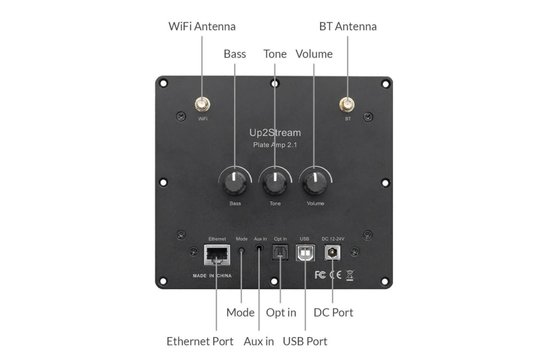
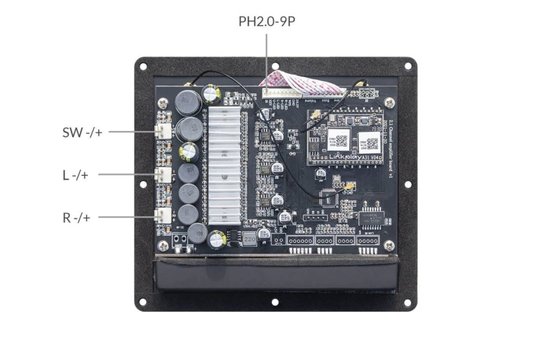

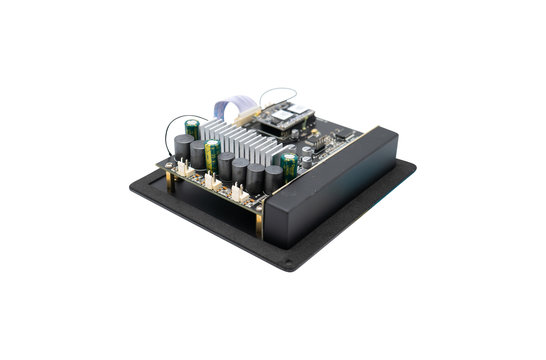





 Home audio
Home audio  Audio components
Audio components  Crossover components
Crossover components  Test & measurement
Test & measurement  DIY kits
DIY kits  Accessories
Accessories  New products
New products  Speakers
Speakers Amplifiers
Amplifiers DAC converters
DAC converters DSP modules
DSP modules Turntables
Turntables Streamers
Streamers Woofers
Woofers Tweeters
Tweeters Exciters
Exciters Bass shakers
Bass shakers Plate amplifiers
Plate amplifiers Amplifier modules
Amplifier modules Single board computers
Single board computers Assembled crossovers
Assembled crossovers Printed Circuit Boards (PCB)
Printed Circuit Boards (PCB) Capacitors
Capacitors Resistors
Resistors Coils
Coils Circuit Breakers
Circuit Breakers Crossover tools
Crossover tools Screw terminals
Screw terminals Acoustic measurements
Acoustic measurements Electric measurements
Electric measurements Sound level meters
Sound level meters DIY amplifier kits
DIY amplifier kits DIY component packs
DIY component packs DIY speaker kit
DIY speaker kit DIY subwoofer kits
DIY subwoofer kits DIY bluetooth speaker
DIY bluetooth speaker DIY electronics kits
DIY electronics kits Binding posts
Binding posts Cabinet Hardware
Cabinet Hardware Cables
Cables Connectors
Connectors Speaker cabinets
Speaker cabinets Electromechanics
Electromechanics Power supplies
Power supplies Speaker repair
Speaker repair Workshop & tools
Workshop & tools Amplifier accessories
Amplifier accessories Stands & mounts
Stands & mounts Gift voucher
Gift voucher Books
Books New products
New products






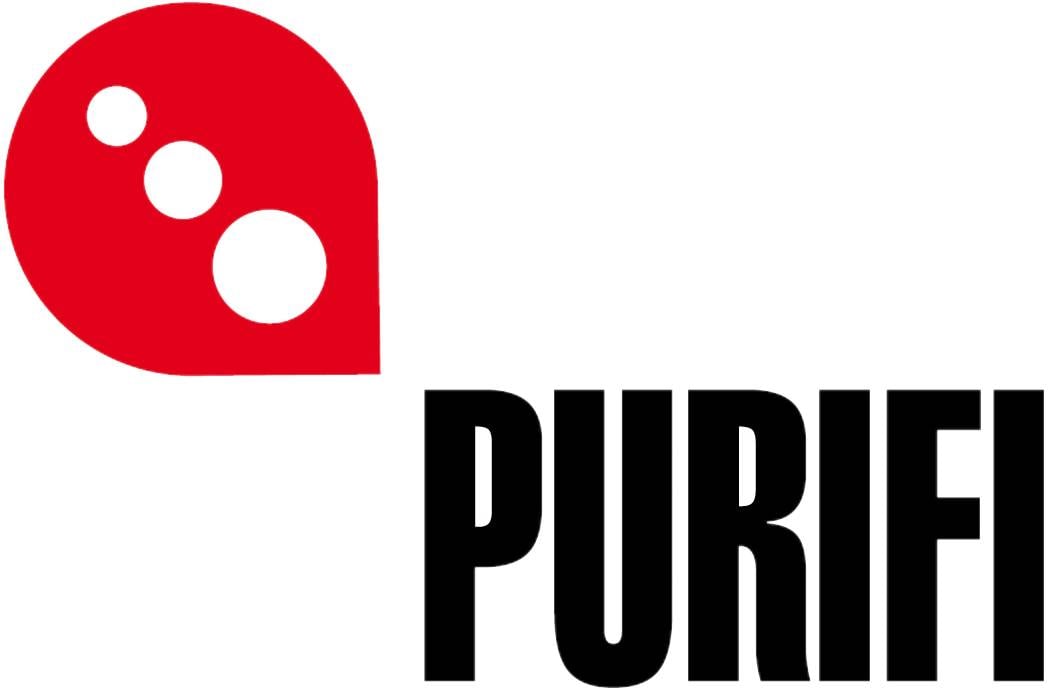


 Speakers
Speakers Amplifiers
Amplifiers DAC converters
DAC converters DSP modules
DSP modules Turntables
Turntables Streamers
Streamers Woofers
Woofers Tweeters
Tweeters Exciters
Exciters Bass shakers
Bass shakers Plate amplifiers
Plate amplifiers Amplifier modules
Amplifier modules Single board computers
Single board computers Assembled crossovers
Assembled crossovers Printed Circuit Boards (PCB)
Printed Circuit Boards (PCB) Capacitors
Capacitors Resistors
Resistors Coils
Coils Circuit Breakers
Circuit Breakers Crossover tools
Crossover tools Screw terminals
Screw terminals Acoustic measurements
Acoustic measurements Electric measurements
Electric measurements Sound level meters
Sound level meters DIY amplifier kits
DIY amplifier kits DIY component packs
DIY component packs DIY speaker kit
DIY speaker kit DIY subwoofer kits
DIY subwoofer kits DIY bluetooth speaker
DIY bluetooth speaker DIY electronics kits
DIY electronics kits Binding posts
Binding posts Cabinet Hardware
Cabinet Hardware Cables
Cables Connectors
Connectors Speaker cabinets
Speaker cabinets Electromechanics
Electromechanics Power supplies
Power supplies Speaker repair
Speaker repair Workshop & tools
Workshop & tools Amplifier accessories
Amplifier accessories Stands & mounts
Stands & mounts Gift voucher
Gift voucher Books
Books New products
New products